2024.05.14 | 编辑:小惠 | 387次围观
问题描述:阿里云Windows server 2016服务器Antimalware Service Executable进程占比高,cpu接近100%,需要强制关闭该进程,排查问题,进入系统服务关闭,提示拒绝访问(该服务关闭后有风险,需评估后操作)
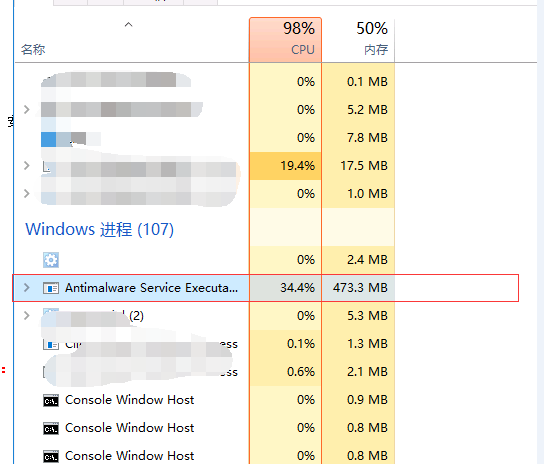
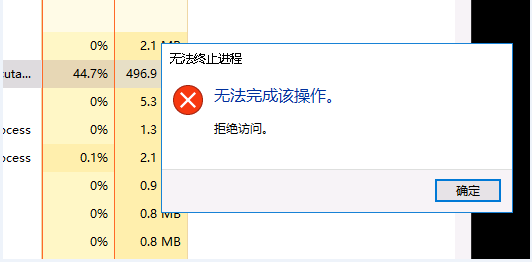
操作步骤:
1.进入服务器,进入Windows power shell界面;

2. 输入 reg add "HKEY_LOCAL_MACHINE\SOFTWARE\Policies\Microsoft\Windows Defender" /v "DisableAntiSpyware" /d 1 /t REG_DWORD /f
3.重启服务器
4.重启完毕后任务管理器查看进程是否关闭,如未生效可重复上面的命令再次重启检查




